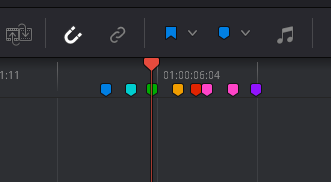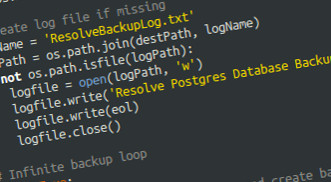How good is UHD and is it worth the hype? It’s good, but there is more than meets the eye.
A Brief History of UHD
Guided by the NHK’s pioneering 4k broadcast service in Japan, SMPTE and ITU released sets of recommendations outlining the parameter values for UHDTV in 2009 and 2014 respectively. Subsequently, the Consumer Electronics Association (CEA) adopted some but not all of these parameters into a standard named “4K Ultra HDTV.”
For clarity purposes, in this article we will refer to the ITU/SMPTE standard as “UHDTV,” the CEA standard as “4K Ultra HDTV,” and the generic concept of higher-than-HD TV as “UHD.”
The definition of the UHD standard depends on whom you ask. The ITU and SMPTE recommendations for the initial 4k phase of UHDTV call for wide ranging technical requirements which include: 3840 by 2160 pixel dimensions, high frame rate, wide color gamut, high dynamic range and immersive sound.
The CEA definition of 4K Ultra HDTV is a drastic simplification of the ITU and SMPTE specification. It only adopts the 3840 by 2160 video raster.
All 4K Ultra HDTV sets available for purchase as of 2014 adhere to the CEA specification. It is worth noting that in spite of the “4K” moniker, the standard is just a little short of the theatrical 4k which typically spans 4096 horizontal pixels.
4k has been used in motion pictures, although sparingly due to increased production and post production costs. Storage, bandwidth and processing times for 4k are four times greater than those required by HD or 2k of comparable frame rate and bit depth.
How Good is 4k?
Scientists don’t fully understand how human visual perception works. Research suggests that perception of high spatial frequencies, or fine image detail, in moving pictures does not solely depend on the pixel dimensions of the image. High total pixel count is crucial as it significantly enhances image clarity, but it is not the only determining factor when it comes to fine detail.
There are cases where 4k has little appreciable advantage over 2k unless combined with other parameters such as those outlined in the ITU and SMPTE UHDTV recommendations. Some of those parameters are not mere window dressing but essential factors that enhance human perception of high resolution moving pictures.
For example, the traditional cinema frame rate of 24 frames per second results in a motion blur in dynamic subjects. Motion blur can obscure fine detail and void the benefits of a 4k image. 120 frames per second has been identified as the frame rate at which effects of motion blur do not adversely affect spatial resolution. However, professional equipment capable of 4k acquisition, editorial and color processing at 120 frames per second is uncommon.
Many experts also point out that higher spatial resolution is not as important to the increase of viewer experience quality as are high dynamic range and wider color gamut.
Unfortunately, HDR is not only unavailable in consumer displays, but as of 2014 professional displays that work in the ITU-R BT.2020 wide gamut color space are not readily available.
4K Ultra HDTV Favors Front Row Seats
Human visual acuity can be expressed in arc minutes which is a unit of angle measure. This is a valuable clue telling us that our ability to discern detail depends on both the size of the detail and the distance between the retina and the observed scene.
A good real life example of this principle is seeing the low resolution of a printed billboard up close. It is difficult to imagine that a rough pointillist structure consisting of CMYK dots can fuse into a sharp image when seen from the distance.
The law of diminishing returns dictates that after reaching an optimal resolution there is no benefit to increasing the number of dots as they will not enhance the detail when examined from the intended distance.
The same law applies to UHD as well. We can keep increasing the resolution from 2k to 4k and beyond, but at one point the benefit of high detail will be invisible unless we sit unreasonably close to the screen.
What is an unreasonable distance to the screen? Luckily, we can calculate the optimal viewing distance based on the pixel resolution and the screen size because we know that an average viewer with 20/20 vision can discern 1 arc minute detail.
Carlton Bale specifies that such a viewer would need to sit 3.5 feet away from a 55 inch TV set to start experiencing the benefit of 4K Ultra HDTV over the common 1080 size HD.
Let’s approach the equation differently. The U.S. household average TV viewing distance is 9 feet. To experience the extra detail from 9 feet apart, a 4K Ultra HDTV would need to span a 125 inch diagonal.
Although filmgoers who seek an immersive experience often sit close to the projection screen that covers near the entire field of view, this kind of seating arrangement is less likely to take root in an average living room. Culturally TV is not a medium best consumed with the nose pressed against the glass.
There are also the obvious issues of home space and equipment cost as well as the availability of super large TVs, although the Samsung 110 inch TV does come close.
Is 3-4 feet an unreasonable viewing distance for a 55 inch size 4K Ultra HDTV? Perhaps it is not for a single viewer, but most households will not substantially alter their TV viewing habits in order to benefit from the 4k resolution.
Other Factors
This triangular relationship of the 4k resolution advantage, viewing distance and screen size does not take into consideration any external and internal conditions that can decrease the perception of detail.
A myopic viewer would need to sit closer to the TV in order to experience the same amount of detail as a person with 20/20 vision.
Ambient light, fast motion, frame rate, camera lens quality, compression, and other external conditions related to artistic intent can all adversely affect the perception of detail.
Finally, for the 4K Ultra HDTV to have any advantage at all, the content must be produced and mastered in 4k. Upconversions from HD, no matter how sophisticated, can not reveal any detail that was not captured in the first place.
The existing content libraries are short of native 4k material. Many film and TV productions shoot 4k or larger, but picture finishing is typically limited to 2k or HD due to cost considerations.
4K Ultra HDTV Content Delivery
Because of its quadruple size, 4K Ultra HDTV video requires four times as much bandwidth as the common 1080 HD video for over-the-air broadcast and digital cable or satellite transmission.
Radio spectrum and digital cable bandwidth are limited. Broadcasters face a tough option of either replacing four existing channels with a single 4K Ultra HDTV channel, or using aggressive compression to fit the 4k picture in the available DTV channel space which is limited to 19 Mbps by the FCC.
Higher compression increases picture impairments that can attenuate fine detail in 4K Ultra HDTV. Compression artifacts are also more apparent when viewed from the short distance required to fully appreciate the 4K Ultra HDTV content.
Streaming and downloading services like Netflix and Sony’s Video Unlimited 4K are not immune to bandwidth considerations either. While they can deliver exceptional image quality, the practical limitations of the U.S. home Internet speed remain.
Akamai’s Q1 2014 State of the Internet Report defines the Internet speeds between 10-20 Mbps as UHD capable. Still, even at this low bandwidth, the average U.S. home Internet speed is at the very bottom of the range at mere 10 Mbps.
To put it in perspective using the FCC 19 Mbps metric, delivering ninety minutes of broadcast quality 4K Ultra HDTV via an average home Internet connection in the U.S. would require over eleven hours of Internet download time.
Where Does the 4K Ultra HDTV Go From Here?
The current state of technology will prevent the 4K Ultra HDTV standard from implementing the missing pieces from the ITU and SMPTE recommendations for some time to come.
On paper, UHDTV has the potential to excel the theatrical DCP quality. In reality, 4K Ultra HDTV falls short of this target.
None of this may affect the TV set sales if the cost differential is minimal and consumers are uninformed or are focused on a specific application where 4K Ultra HDTV has the edge over HDTV..
At near 4k resolution, a 4K Ultra HDTV can deliver a powerful punch, most immediately noticeable in applications like gaming and video downloading.
Some video game consoles generate 4k video on the fly and are not significantly constrained by the Internet bandwidth limitations. 4k resolution can help the sense of realism while the short viewing distance has the ability to pull the player into the game.
Video downloads of films and TV shows can take place overnight, which is a less than ideal proposition, but in exchange, they can surpass the quality of streaming and broadcast UHD video.
But for any of this to make sense we have to remember to sit very, very close to the screen.