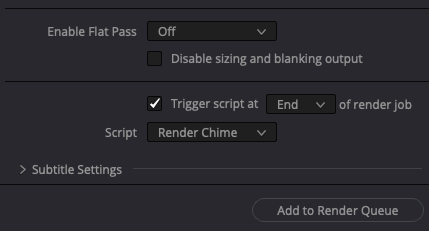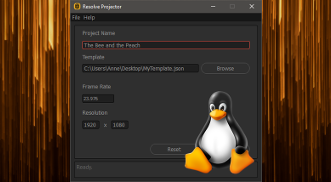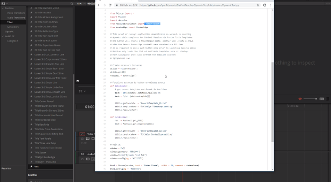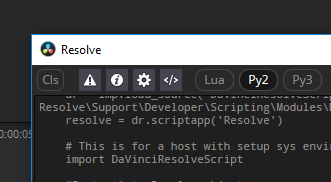This is a simple Blackmagic Fusion comp that creates a puff of particle smoke. Copy and paste to the Fusion flow.
{
Tools = ordered() {
Ellipse1_2_2_1_1_1_1_1 = EllipseMask {
CurrentSettings = 2,
CustomData = {
Settings = {
[1] = {
Tools = ordered() {
Ellipse1 = EllipseMask {
Inputs = {
ClippingMode = Input { Value = FuID { "None" } },
BorderWidth = Input { Value = 0.135 },
SoftEdge = Input { Value = 0.2 },
Height = Input { Value = 0.359 },
MaskWidth = Input { Value = 1920 },
PixelAspect = Input { Value = { 1, 1 } },
MaskHeight = Input { Value = 1080 },
Width = Input { Value = 0.333 }
},
CtrlWZoom = false,
ViewInfo = OperatorInfo { Pos = { -104, 153 } },
CustomData = {
}
}
}
}
}
},
Inputs = {
SoftEdge = Input { Value = 0.2, },
BorderWidth = Input { Value = 0.0403, },
MaskWidth = Input { Value = 1920, },
MaskHeight = Input { Value = 1080, },
PixelAspect = Input { Value = { 1, 1 }, },
ClippingMode = Input { Value = FuID { "None" }, },
Width = Input { Value = 0.193, },
Height = Input {
Value = 0.193,
Expression = "Width",
},
},
ViewInfo = OperatorInfo { Pos = { 915.96, 1572.72 } },
},
Ellipse1_2_2_1_1_1_1_2 = EllipseMask {
CurrentSettings = 2,
CustomData = {
Settings = {
[1] = {
Tools = ordered() {
Ellipse1 = EllipseMask {
Inputs = {
ClippingMode = Input { Value = FuID { "None" } },
BorderWidth = Input { Value = 0.135 },
SoftEdge = Input { Value = 0.2 },
Height = Input { Value = 0.359 },
MaskWidth = Input { Value = 1920 },
PixelAspect = Input { Value = { 1, 1 } },
MaskHeight = Input { Value = 1080 },
Width = Input { Value = 0.333 }
},
CtrlWZoom = false,
ViewInfo = OperatorInfo { Pos = { -104, 153 } },
CustomData = {
}
}
}
}
}
},
Inputs = {
SoftEdge = Input { Value = 0.2, },
BorderWidth = Input { Value = 0.0403, },
MaskWidth = Input { Value = 1920, },
MaskHeight = Input { Value = 1080, },
PixelAspect = Input { Value = { 1, 1 }, },
ClippingMode = Input { Value = FuID { "None" }, },
Width = Input { Value = 0.1, },
Height = Input {
Value = 0.1,
Expression = "Width",
},
},
ViewInfo = OperatorInfo { Pos = { 750.96, 1605.72 } },
},
FastNoise3_1_1 = FastNoise {
CurrentSettings = 3,
CustomData = {
Settings = {
[1] = {
Tools = ordered() {
FastNoise3 = FastNoise {
Inputs = {
XScale = Input { Value = 2.7 },
Contrast = Input { Value = 0.908 },
GradientType = Input { Value = 5 },
EffectMask = Input {
SourceOp = "Polygon1",
Source = "Mask"
},
Width = Input { Value = 300 },
["Gamut.SLogVersion"] = Input { Value = FuID { "SLog2" } },
Height = Input { Value = 300 },
Gradient = Input {
Value = Gradient {
Colors = {
[0] = { 0.622, 0.622, 0.632, 1 },
[1] = { 0.811, 0.816, 0.811, 1 }
}
}
},
GlobalOut = Input { Value = 30 },
Brightness = Input { Value = -0.277 },
SeetheRate = Input { Value = 0.479 },
Detail = Input { Value = 5.44 }
},
CtrlWZoom = false,
ViewInfo = OperatorInfo { Pos = { 198.964, 1366.69 } },
CustomData = {
}
}
}
},
[2] = {
Tools = ordered() {
FastNoise3_1_1 = FastNoise {
Inputs = {
XScale = Input { Value = 11.81 },
Brightness = Input { Value = -0.277 },
Contrast = Input { Value = 0.908 },
Height = Input { Value = 600 },
GradientType = Input { Value = 5 },
EffectMask = Input {
SourceOp = "Ellipse1_2_2_1_1_1_1_1",
Source = "Mask"
},
Width = Input { Value = 600 },
Angle = Input { Value = 15.7 },
["Gamut.SLogVersion"] = Input { Value = FuID { "SLog2" } },
Discontinuous = Input { Value = 1 },
Color1Alpha = Input { Value = 1 },
GlobalOut = Input { Value = 30 },
Gradient = Input {
Value = Gradient {
Colors = {
[0] = { 0.622, 0.622, 0.632, 1 },
[1] = { 0.811, 0.816, 0.811, 1 }
}
}
},
SeetheRate = Input { Value = 0.75 },
Detail = Input { Value = 5.56 }
},
CtrlWZoom = false,
ViewInfo = OperatorInfo { Pos = { 256.197, 1570.16 } },
CustomData = {
}
}
}
}
}
},
Inputs = {
Width = Input { Value = 600, },
Height = Input { Value = 600, },
["Gamut.SLogVersion"] = Input { Value = FuID { "SLog2" }, },
Discontinuous = Input { Value = 1, },
Detail = Input { Value = 5.56, },
Contrast = Input { Value = 0.908, },
Brightness = Input { Value = -0.277, },
XScale = Input { Value = 12.9, },
Angle = Input { Value = 15.7, },
SeetheRate = Input { Value = 0.75, },
Color1Alpha = Input { Value = 1, },
GradientType = Input { Value = 5, },
Gradient = Input {
Value = Gradient {
Colors = {
[0] = { 0.622, 0.622, 0.632, 1 },
[1] = { 0.811, 0.816, 0.811, 1 }
}
},
},
EffectMask = Input {
SourceOp = "Ellipse1_2_2_1_1_1_1_1",
Source = "Mask",
},
},
ViewInfo = OperatorInfo { Pos = { 915.162, 1606.52 } },
},
FastNoise3_1 = FastNoise {
CurrentSettings = 2,
CustomData = {
Settings = {
[1] = {
Tools = ordered() {
FastNoise3 = FastNoise {
Inputs = {
XScale = Input { Value = 2.7 },
Contrast = Input { Value = 0.908 },
GradientType = Input { Value = 5 },
EffectMask = Input {
SourceOp = "Polygon1",
Source = "Mask"
},
Width = Input { Value = 300 },
["Gamut.SLogVersion"] = Input { Value = FuID { "SLog2" } },
Height = Input { Value = 300 },
Gradient = Input {
Value = Gradient {
Colors = {
[0] = { 0.622, 0.622, 0.632, 1 },
[1] = { 0.811, 0.816, 0.811, 1 }
}
}
},
GlobalOut = Input { Value = 30 },
Brightness = Input { Value = -0.277 },
SeetheRate = Input { Value = 0.479 },
Detail = Input { Value = 5.44 }
},
CtrlWZoom = false,
ViewInfo = OperatorInfo { Pos = { 198.964, 1366.69 } },
CustomData = {
}
}
}
}
}
},
Inputs = {
Width = Input { Value = 600, },
Height = Input { Value = 600, },
["Gamut.SLogVersion"] = Input { Value = FuID { "SLog2" }, },
Detail = Input { Value = 5.44, },
Contrast = Input { Value = 2.023, },
Brightness = Input { Value = -0.277, },
XScale = Input { Value = 2.7, },
SeetheRate = Input { Value = 0.425, },
GradientType = Input { Value = 5, },
Gradient = Input {
Value = Gradient {
Colors = {
[0] = { 0.622, 0.622, 0.632, 1 },
[1] = { 0.811, 0.816, 0.811, 1 }
}
},
},
EffectMask = Input {
SourceOp = "Ellipse1_2_2_1_1_1_1",
Source = "Mask",
},
},
ViewInfo = OperatorInfo { Pos = { 1081.95, 1564.46 } },
},
pEmitter2_1 = pEmitter {
ID = 146,
Inputs = {
RandomSeed = Input { Value = 27329, },
Number = Input {
SourceOp = "pEmitter2_1Number",
Source = "Value",
},
Lifespan = Input { Value = 24, },
Velocity = Input { Value = 1.3, },
AngleVariance = Input { Value = 360, },
AngleZVariance = Input { Value = 360, },
Rotation = Input { Value = 1, },
RotationVariance = Input { Value = 1, },
RotationZVariance = Input { Value = 360, },
SpinVariance = Input { Value = 1, },
SpinZVariance = Input { Value = 5, },
Style = Input { Value = FuID { "ParticleStyleBitmap" }, },
["ParticleStyle.ColorControls"] = Input { Value = 1, },
["ParticleStyle.ColorOverLifeControls"] = Input { Value = 1, },
["ParticleStyle.ColorOverLife"] = Input {
Value = Gradient {
Colors = {
[0.00353356890459364] = { 0, 0, 0, 0 },
[0.0989399293286219] = { 1, 1, 1, 1 }
}
},
},
["ParticleStyle.SizeControls"] = Input { Value = 1, },
["ParticleStyle.Size"] = Input { Value = 1.2, },
["ParticleStyle.SizeOverLife"] = Input {
SourceOp = "pEmitter2SizeoverLife_1",
Source = "Value",
},
["ParticleStyle.FadeControls"] = Input { Value = 1, },
["ParticleStyle.FadeOut"] = Input { Value = 0.256, },
["ParticleStyle.MergeControls"] = Input { Value = 1, },
["ParticleStyle.SubtractiveAdditive"] = Input { Value = 0.569, },
["ParticleStyle.BlurControls"] = Input { Value = 1, },
["ParticleStyle.BlurOverLife"] = Input {
SourceOp = "pEmitter2BluroverLife2D_1",
Source = "Value",
},
["ParticleStyleBitmap.DropToolsHere"] = Input {
SourceOp = "FastNoise3_1",
Source = "Output",
},
},
ViewInfo = OperatorInfo { Pos = { 1082.94, 1595.48 } },
},
pEmitter2_1Number = BezierSpline {
SplineColor = { Red = 233, Green = 206, Blue = 78 },
NameSet = true,
KeyFrames = {
[0] = { 5, RH = { 1.33333333333333, 3.33333333333333 }, Flags = { Linear = true } },
[4] = { 0, LH = { 2.66666666666667, 1.66666666666667 }, Flags = { Linear = true } }
}
},
pEmitter2SizeoverLife_1 = LUTBezier {
KeyColorSplines = {
[0] = {
[0] = { 0.1, RH = { 0.105106382978723, 0.682127659574468 }, Flags = { Linear = true } },
[0.95] = { 1, LH = { 0.573052493928638, 0.968261390959546 } }
}
},
SplineColor = { Red = 192, Green = 128, Blue = 64 },
},
pEmitter2BluroverLife2D_1 = LUTBezier {
KeyColorSplines = {
[0] = {
[0] = { 0.5, RH = { 0.333333333333333, 0.5 }, Flags = { Linear = true } },
[1] = { 0.5, LH = { 0.666666666666667, 0.5 }, Flags = { Linear = true } }
}
},
SplineColor = { Red = 192, Green = 128, Blue = 64 },
},
Ellipse1_2_2_1_1_1_1 = EllipseMask {
CurrentSettings = 2,
CustomData = {
Settings = {
[1] = {
Tools = ordered() {
Ellipse1 = EllipseMask {
Inputs = {
ClippingMode = Input { Value = FuID { "None" } },
BorderWidth = Input { Value = 0.135 },
SoftEdge = Input { Value = 0.2 },
Height = Input { Value = 0.359 },
MaskWidth = Input { Value = 1920 },
PixelAspect = Input { Value = { 1, 1 } },
MaskHeight = Input { Value = 1080 },
Width = Input { Value = 0.333 }
},
CtrlWZoom = false,
ViewInfo = OperatorInfo { Pos = { -104, 153 } },
CustomData = {
}
}
}
}
}
},
Inputs = {
SoftEdge = Input { Value = 0.2, },
BorderWidth = Input { Value = 0.0403, },
MaskWidth = Input { Value = 1920, },
MaskHeight = Input { Value = 1080, },
PixelAspect = Input { Value = { 1, 1 }, },
ClippingMode = Input { Value = FuID { "None" }, },
Width = Input { Value = 0.193, },
Height = Input {
Value = 0.193,
Expression = "Width",
},
},
ViewInfo = OperatorInfo { Pos = { 1081.95, 1529.48 } },
},
pMerge4 = pMerge {
ID = 115,
Inputs = {
Particles1 = Input {
SourceOp = "pEmitter2_1_1",
Source = "Output",
},
Particles2 = Input {
SourceOp = "pEmitter2_1",
Source = "Output",
},
},
ViewInfo = OperatorInfo { Pos = { 1245.96, 1638.72 } },
},
FastNoise3_1_2 = FastNoise {
CurrentSettings = 2,
CustomData = {
Settings = {
[1] = {
Tools = ordered() {
FastNoise3 = FastNoise {
Inputs = {
XScale = Input { Value = 2.7 },
Contrast = Input { Value = 0.908 },
GradientType = Input { Value = 5 },
EffectMask = Input {
SourceOp = "Polygon1",
Source = "Mask"
},
Width = Input { Value = 300 },
["Gamut.SLogVersion"] = Input { Value = FuID { "SLog2" } },
Height = Input { Value = 300 },
Gradient = Input {
Value = Gradient {
Colors = {
[0] = { 0.622, 0.622, 0.632, 1 },
[1] = { 0.811, 0.816, 0.811, 1 }
}
}
},
GlobalOut = Input { Value = 30 },
Brightness = Input { Value = -0.277 },
SeetheRate = Input { Value = 0.479 },
Detail = Input { Value = 5.44 }
},
CtrlWZoom = false,
ViewInfo = OperatorInfo { Pos = { 198.964, 1366.69 } },
CustomData = {
}
}
}
}
}
},
Inputs = {
Width = Input { Value = 600, },
Height = Input { Value = 600, },
["Gamut.SLogVersion"] = Input { Value = FuID { "SLog2" }, },
Detail = Input { Value = 5.44, },
Contrast = Input { Value = 1.744, },
Brightness = Input { Value = 0.085, },
XScale = Input { Value = 2.7, },
SeetheRate = Input { Value = 0.069, },
GradientType = Input { Value = 5, },
Gradient = Input {
Value = Gradient {
Colors = {
[0] = { 0.622, 0.622, 0.632, 1 },
[1] = { 0.811, 0.816, 0.811, 1 }
}
},
},
EffectMask = Input {
SourceOp = "Ellipse1_2_2_1_1_1_1_2",
Source = "Mask",
},
},
ViewInfo = OperatorInfo { Pos = { 750.96, 1638.72 } },
},
Merge2 = Merge {
Inputs = {
Background = Input {
SourceOp = "FastNoise3_1_2",
Source = "Output",
},
Foreground = Input {
SourceOp = "FastNoise3_1_1",
Source = "Output",
},
ApplyMode = Input { Value = FuID { "Overlay" }, },
PerformDepthMerge = Input { Value = 0, },
},
ViewInfo = OperatorInfo { Pos = { 915.96, 1638.72 } },
},
pEmitter2_1_1 = pEmitter {
ID = 218,
Inputs = {
RandomSeed = Input { Value = 7300, },
Number = Input {
SourceOp = "pEmitter2_1_1Number",
Source = "Value",
},
Lifespan = Input { Value = 24, },
VelocityControls = Input { Value = 1, },
Velocity = Input { Value = 1.5, },
VelocityVariance = Input { Value = 0.498, },
AngleVariance = Input { Value = 360, },
AngleZVariance = Input { Value = 360, },
Rotation = Input { Value = 1, },
RotationVariance = Input { Value = 1, },
RotationZVariance = Input { Value = 360, },
SpinVariance = Input { Value = 1, },
SpinZVariance = Input { Value = -15, },
Style = Input { Value = FuID { "ParticleStyleBitmap" }, },
["ParticleStyle.ColorControls"] = Input { Value = 1, },
["ParticleStyle.ColorOverLifeControls"] = Input { Value = 1, },
["ParticleStyle.ColorOverLife"] = Input {
Value = Gradient {
Colors = {
[0.00353356890459364] = { 0, 0, 0, 0 },
[0.0989399293286219] = { 1, 1, 1, 1 }
}
},
},
["ParticleStyle.SizeControls"] = Input { Value = 1, },
["ParticleStyle.Size"] = Input { Value = 1.3, },
["ParticleStyle.SizeOverLife"] = Input {
SourceOp = "pEmitter2_1_1SizeoverLife",
Source = "Value",
},
["ParticleStyle.FadeControls"] = Input { Value = 1, },
["ParticleStyle.FadeOut"] = Input { Value = 0.075, },
["ParticleStyle.MergeControls"] = Input { Value = 1, },
["ParticleStyle.SubtractiveAdditive"] = Input { Value = 0.611, },
["ParticleStyle.BlurControls"] = Input { Value = 1, },
["ParticleStyle.BlurOverLife"] = Input {
SourceOp = "pEmitter2_1_1BluroverLife2D",
Source = "Value",
},
["ParticleStyleBitmap.DropToolsHere"] = Input {
SourceOp = "Merge2",
Source = "Output",
},
},
ViewInfo = OperatorInfo { Pos = { 1082.94, 1638.72 } },
},
pEmitter2_1_1Number = BezierSpline {
SplineColor = { Red = 233, Green = 206, Blue = 78 },
NameSet = true,
KeyFrames = {
[0] = { 5, RH = { 1.33333333333333, 3.33333333333333 }, Flags = { Linear = true } },
[4] = { 0, LH = { 2.66666666666667, 1.66666666666667 }, Flags = { Linear = true } }
}
},
pEmitter2_1_1SizeoverLife = LUTBezier {
KeyColorSplines = {
[0] = {
[0] = { 0.1, RH = { 0.105106382978723, 0.682127659574468 }, Flags = { Linear = true } },
[0.95] = { 1, LH = { 0.573052493928638, 0.968261390959546 } }
}
},
SplineColor = { Red = 192, Green = 128, Blue = 64 },
},
pEmitter2_1_1BluroverLife2D = LUTBezier {
KeyColorSplines = {
[0] = {
[0] = { 0.5, RH = { 0.333333333333333, 0.5 }, Flags = { Linear = true } },
[1] = { 0.5, LH = { 0.666666666666667, 0.5 }, Flags = { Linear = true } }
}
},
SplineColor = { Red = 192, Green = 128, Blue = 64 },
},
Note5_1 = Note {
Inputs = {
Comments = Input { Value = "puff 2\n", }
},
ViewInfo = StickyNoteInfo {
Pos = { 1309.87, 1542.32 },
Size = { 196, 179.3 }
},
},
pFriction2_1 = pFriction {
ID = 32,
Inputs = {
VelocityFriction = Input {
SourceOp = "pFriction2_1VelocityFrictionLinear",
Source = "Value",
},
Input = Input {
SourceOp = "pMerge4",
Source = "Output",
},
},
ViewInfo = OperatorInfo { Pos = { 1410.96, 1638.72 } },
},
pFriction2_1VelocityFrictionLinear = BezierSpline {
SplineColor = { Red = 246, Green = 164, Blue = 230 },
NameSet = true,
KeyFrames = {
[0] = { 0, RH = { 3.5, 0.24 }, Flags = { Linear = true } },
[40] = { 0.192, LH = { 24.2424242424242, 0.175030303030303 } }
}
},
pDirectionalForce2_1 = pDirectionalForce {
ID = 79,
PassThrough = true,
Inputs = {
Strength = Input { Value = 0.695, },
Direction = Input { Value = 90, },
Input = Input {
SourceOp = "pFriction2_1",
Source = "Output",
},
},
ViewInfo = OperatorInfo { Pos = { 1520.96, 1638.72 } },
},
pRender3_1 = pRender {
CtrlWZoom = false,
Inputs = {
_MotionBlurWarning = Input { Disabled = true, },
Width = Input { Value = 1920, },
Height = Input { Value = 1080, },
["Gamut.SLogVersion"] = Input { Value = FuID { "SLog2" }, },
OutputMode = Input { Value = FuID { "TwoD" }, },
IntegrationMethod = Input { Value = FuID { "RK4" }, },
["MaterialID.MaterialID"] = Input { Value = 5, },
["ObjectID.ObjectID"] = Input { Value = 5, },
Translation = Input { Value = 1, },
Rotation = Input { Value = 1, },
Perspective = Input { Value = 0.0692, },
Input = Input {
SourceOp = "pDirectionalForce2_1",
Source = "Output",
},
},
ViewInfo = OperatorInfo { Pos = { 1623.96, 1641.83 } },
}
}
}