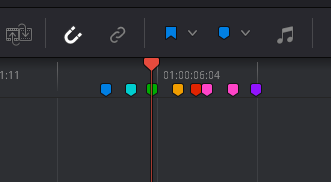This tool converts Avid Media Composer markers to DaVinci Resolve timeline markers. It also generates a web based document for colorist and client review.
In Media Composer click on the fast menu in the markers window and save the markers in txt format. Upload the file and download the converted EDL file.
In Resolve right click a timeline, select Timelines/Import/Timeline Markers from EDL…, and load the converted marker EDL file.
Known Issues
- Resolve does not support UTF-8 encoding in EDL files. Any Unicode characters in the original marker file are lost on import.. Workaround: None.
- Resolve ignores note text starting with an Arabic numeral. Workaround: The converter prepends the leading numeral with “_”.
- Resolve imports only the first marker from an overlapping marker set and ignores the rest when the marker length is 1 frame. Spanned markers are not affected. Workaround: None.
- Resolve ignores marker label color information. Workaround: The original label color is described in the note.
- Resolve ignores the marker “Name” field. Workaround: The name is printed in the note.
- Resolve ignores EOL characters in the note. Line breaks are not possible. Workaround: None