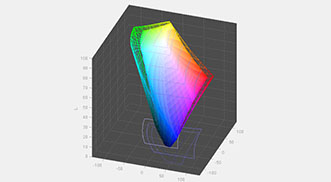Media Composer version 7 has unrolled some important new features required for proper handling of the high end digital camera formats.
While AMA linking has allowed us to play back original camera files without time consuming import in the previous versions of Media Composer, the version 7 introduces a whole new way of dealing with color and 4k and larger geometry when working with cameras such as Arri Alexa, Sony F65, Canon C300 and others.
These are important developments because Media Composer is the number one NLE platform for productions that require collaborative workflow. Any show that requires multiple editors working together, which is what most TV episodics and feature films need, is dependant on Media Composer as the tool of choice. Assistant editors are increasingly requested to prepare dailies from the new camera formats for use in Avid Media Composer. Often these cameras do not record in the HD Rec.709 color space producing flat looking picture when imported to Media Composer or any other NLE without a correct color transformation.
The notable new tools that make the assistant editor’s job easier in Media Composer 7 are CDL and LUT support, FlexFrame, background transcoding and AMA media management We’ll look at the LUT support in Media Composer which has the most immediate impact on high end camera support.
AMA or Avid Media Architecture is technology responsible for real time linking to file based clips. Of course, file based media can also be imported using the legacy import option. Any AMA linked file based media can also be transcoded to Avid DNxHD MXF media at any point after the linking.
The choice is yours, AMA linking works very well, but it is important to note that native DNxHD media puts less strain on the CPUs and is time tested for collaborative workflows using Avid Unity or ISIS. AMA support is based on plugins supplied by camera manufacturers. To see which plugins are available on your system, open the Media Composer console with Command+6 or CTRL+6 and execute AMA_ListPlugins command.
Whether the media is imported or linked in Media Composer 7, there is a high likelihood that color is automatically interpreted correctly. To verify this, select the fast menu in the lower left corner of the bin containing the camera clips and pick “Chose Columns.” In the columns dialog select “Color Space” and “Color Transformation” headings. If the clips display camera or color space specific information in the bin under “Color Space” and a transformation under “Color Transformation” headings, it is likely that the new color management system in Media Composer 7 has taken care of the conversion for you and no further action is required.
Sometimes the color space metadata in the clips may be incorrect or missing. In such case Media Composer’s color engine will not know how to interpret the clip color and you have to help it a little. Multiple select the clips that need a color transformation, right click and select “Source Settings.”
The LUT selection dialog will open. Use the dropdown menu at the top to select the camera model or color space your clips are using and press the “Auto” button. Click on the “Apply to All” and exit the dialog. The new LUT selection will take effect.
If the clips have been cut into a sequence prior to the LUT assignment, the new color will not take effect in the timeline until you right click the sequence, pick “Refresh Sequence” and select the Color Adapters option.
The new color dialog also allows you to import standard 1D and 3D LUTs that are not provided with the AMA plugins. An example of this would be a custom LUT created on the set by the DIT for the purpose of conveying a specific look. The third party LUT could also be used for a camera format or color space not specifically supported via an AMA plugin.
Whatever the source may be, the new color management in Media Composer 7 allows you to interpret the color correctly so the cinematographer’s intent is not compromised during the editorial stage.